Creating and Managing Lists
Availability
Only Users with the Essentials Administrator or Manage Custom Lists Permission will have the ability to create or manage Lists.
Navigation
Global Navigation Bar > Lists
Section Topics
The Lists section is comprised of the following main topics:
Components of a List
A List has the following components:
The List Directory
The List Directory displays the Lists that have been created by Administrators.
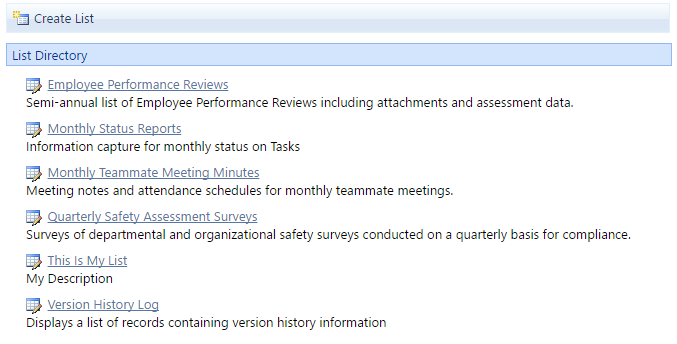
How to Add a New List
- In the List Directory, click the Create List button in the toolbar.
- Fill in the appropriate information in the Name and Description section of the page.
- Click the Create List button to create the new List or click the Cancel button to abort the creation process.
How to Edit an Existing List
- In the List Directory, select the List to be edited by clicking the List Name.
- Click on the List Properties button in the toolbar.
- Make the appropriate changes to Properties, Columns, Views, Versioning, Advanced Settings and Audience.
- Click the Update List button to update the Custom List or click the Cancel button to abort the editing process.
Deleting Lists
Deleting a List is a permanent change and cannot be reversed. Proceed with caution.
How to Delete a List
- In the List Directory, select the List to be deleted by clicking the List Name.
- In the List Properties tab, click the Delete this List... button in the toolbar.
- In the confirmation message pop-up, click the OK button to permanently delete the selected List or click the Cancel button to abort the deletion process.
The selected List will be permanently deleted from iSite.
Page ID:8135-1441-2961