Audience
Custom Lists Audience tab allows you to control the Users who have access to view the Records for the Custom List.
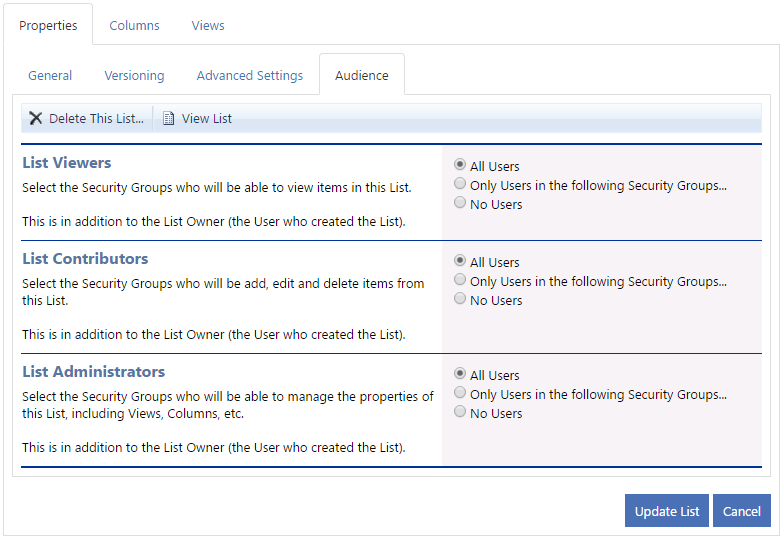
The Audience tab of a Custom List.
Tab Components
The Audience tab contains the following components
- Audience Settings for List Viewers
- Viewers are Users who can View List Items but have no ability to Add or Delete List Items.
- Audience Settings for List Contributors
- Contributors are Users who can View List Items but also Add, Edit and Delete List Items.
- Audience Settings for List Administrators
- Administrators are Users who can View, Add, Edit and Delete List Items as well as change the properties of a List.
How to Control Audience Settings
- For the Audience Settings option for each Audience Type, select one of the following settings:
- All Users
- Allows all Users to view the Custom List
- Only Users in the following Security Groups
- Allows only Users in the selected Security Groups the ability to perform the function for the specific Audience Type.
- Click the Update List button to update the Audience information or click the Cancel button to abort the process.
Page ID:4190-9693-1110