Task Cost Summaries Tab
The Task Cost Summaries Tab is the first tab of functions that appears when working with a Task Cost Summary (not to be confused with the Display Tab).
Navigation
Modules > Financials > Cost Analysis > Task Cost Summaries > Task Cost Summaries Tab
Task Cost Summaries Tab
This tab is comprised of three sections of functions:
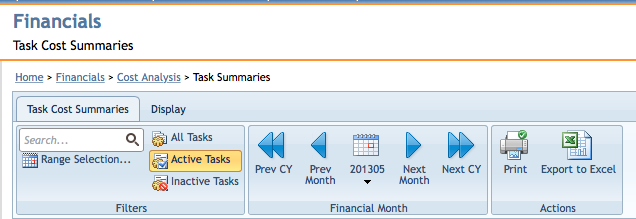
The Task Cost Summaries Tab of the Task Cost Summaries Ribbon Bar.
Filters
The Filters group of functions allows you to filter the Tasks that appear in the Task Cost Summary.
The following filtering actions are available:
- Search Bar
- This allows you to search for a particular part of a Task name. To do this, enter the characters you wish to search for, then hit Enter or click the magnifying glass icon located on the search bar.
- Range Selection
- Clicking this button reveals the Options: Financial Month Range menu. From here, you can select the following options:
- Contract-To-Date (First month of the Contract through the selected Financial Month)
- Contract Year-To-Date (Year of the selected Financial Month of the Contract through the selected Financial Month)
- Predefined Range
- Custom Range
- All Tasks
- Displays all Tasks.
- Active Tasks
- Displays only Active Tasks (Tasks that are still in performance)
- Inactive Tasks
- Displays only Inactive Tasks.
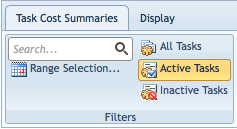
The Filters group of functions, found under the Task Cost Summaries Tab.
Financial Month
The Financial Month group of functions allows you to view Tasks based on a given Financial Month.
The following Financial Month options are available:
- Prev CY
- Clicking this button will display Tasks from the previous Contract Year based on the Contract Year of the Tasks currently displayed.
- Prev Month
- Clicking this button will display Tasks from the previous Financial Month based on the Financial Month of the Tasks currently displayed.
- Financial Month (Dropdown Menu)
- When clicked, this button reveals a dropdown menu of Financial Months
- Next Month
- Clicking this button will display Tasks from the following Financial Month based on the Financial Month of the Tasks currently displayed.
- Next CY
- Clicking this button will display Tasks from the following Contract Year based on the Contract Year of the Tasks currently displayed.
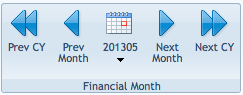
The Financial Month group of functions, found under the Task Cost Summaries Tab.
Actions
The Actions group of functions consists of the following commands:
- Clicking the Print button will open your computer's default system dialog for printing the current Task Cost Summary.
- Export to Excel
- Selecting Export to Excel will immediately take the data selected under the current parameters and export it as a .xls file.
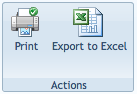
The Actions group of functions, found under the Task Cost Summaries Tab.
Page ID:1539-1893-2192