Help
The Help Desk/Support page within iSite displays information related to helping to finding and reporting issues or questions about your iSite License.
Availability
All Users have access to the Help Desk Menu.
Navigation
Utility Bar > Help Desk
Note: Page elements and available options are dependent on user permissions.
Administrators
When Help is clicked,Users with Help Desk Administrator permission will have access to all dashboard panels except "Report an Issue" panel.
All Others
When Help is clicked, Users without the Help Desk Administrator permission will see "Report an Issue" panel.
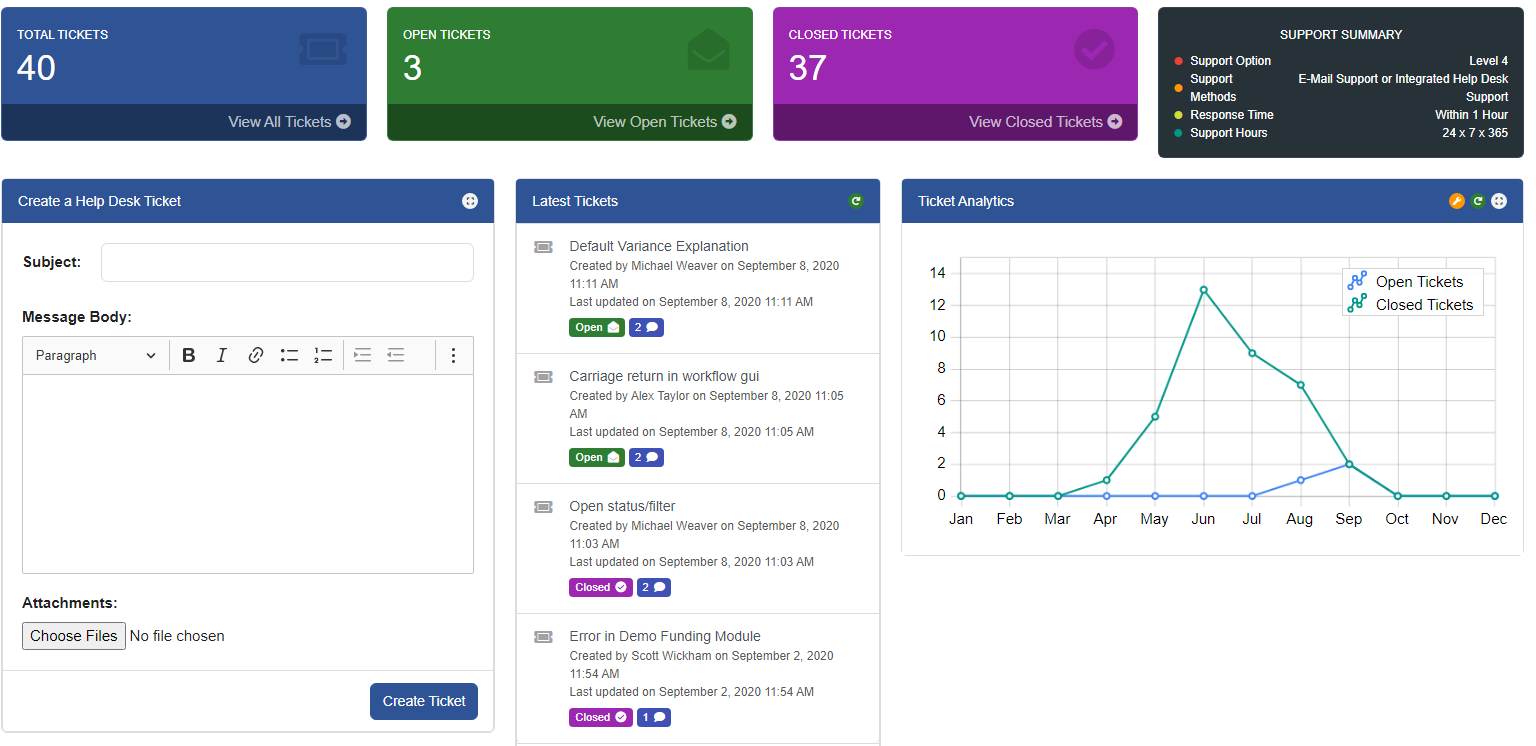
Features:
- Three headers that contain Ticket counts filtered by Ticket Status and a Support Summary.
- Clicking on View all will lead the user to a page in with the associated filter preselected.
- Panels include:
- Create a Help Desk Ticket
- Latest Tickets
- Ticket Analytic
- Report an Issue
- View All Tickets Page
- Panels can be moved, arranged to user preference.
- See icon glossary for Explanation of Icon Behavior.
Functionality:
Users:
Users without the Help Desk Administrator permission will be able to view the "Report and Issue" panel.
- Users will be able to choose people that this message goes to.
- Subject
- Optional URL Field
- Rich text toolbox with field to describe issue or question.
Note: the list of users that are available to send emails to are driven by a specific security group and does not guarantee that those users have Help Desk Administrator permissions.
Administrators:
Administrators can create a ticket to iSite personnel via the create a help desk ticket panel.
- When tickets is submitted, administrators will receive on screen popup confirmation of submitted.
- Administrators will receive emails when iSite personnel respond to a ticket.
- Administrators will receive emails when a Tickets Status is Changed.
- Administrators can reply to tickets by using the iSite UI.
Page ID:4803-5554-7238