Admin Menu
The Admin Menu in the Utility Bar allows for Administrators to control how iSite behaves and operates.
For administrators, the Admin Menu allows the user to modify settings and tables that control iSite, including Security, the iSite Datawarehouse, iSite Settings and more.
Availability
Only the following Users with one ore more of the following Permissions will have access to the Admin Menu:
- Datawarehouse Administrator
- Security Administrator
- Settings Administrator
- Estimating Administrator
- Financials Administrator
- Funding Administrator
- Risk Management Administrator
- Task Management Administrator
- Task Order Request Workflows Administrator
- Variance Administrator
- Timekeeping Administrator
Navigation
Utility Bar > Admin Menu
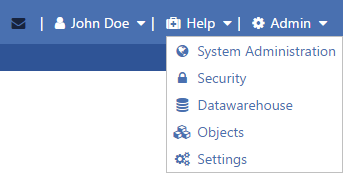
The Utility Bar showing the Admin Menu
Admin Page Tabs
The various functions available on the iSite Admin page are conveniently separated into tabs for organization. As you navigate to each tab, iSite remembers the most recent tab that was selected and will present that tab as the selected tab the next time you navigate to the iSite Admin page.
Certain tabs will only be visible if you have the appropriate permissions to perform the functions on that tab.
The following tabs are available on the iSite Admin page:
How to Use This Page
- Click the tab that contains the function that you want to perform.
- On the selected tab, click link to the function that you want to perform.
- Certain functions provide "Quick Links" such as "Previously Viewed" links. Click those links to perform the associated action.
Page ID:2613-3894-5290