Ribbon Bar
The NASA Form 533Q Viewer Ribbon Bar of hold all the tools for working with a 533Q Report.
Navigation
Modules > Financials > Agency Reporting > NASA Form 533Q Viewer
Functions
View
- Report View
- This will be set to NASA Form 533.
- Task
- This allows you to choose if you would like to view a Summary of all Available Tasks or an individual Task.
- Subtask
- This function appears when a specific Task (not a Summary of all Tasks) is selected under the Task dropdown menu (found above this function).
- This function allows a specific Subtask to be specified, if available, for the Task chosen.
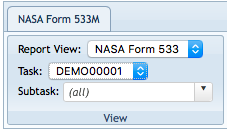
The View group of Functions.
Financial Month
- Prev CY
- Clicking this button will display Tasks from the previous Contract Year based on the Contract Year of the Tasks currently displayed.
- Prev Month
- Clicking this button will display Tasks from the previous Financial Month based on the Financial Month of the Tasks currently displayed.
- Financial Month (Dropdown Menu)
- When clicked, this button reveals a dropdown menu of Financial Months that can be selected.
- Next Month
- Clicking this button will display Tasks from the following Financial Month based on the Financial Month of the Tasks currently displayed.
- Next CY
- Clicking this button will display Tasks from the following Contract Year based on the Contract Year of the Tasks currently displayed.
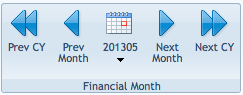
The Financial Month group of functions.
Options
- Show Labor Classes (If available)

The Options group of functions.
Actions
- Clicking the Print button will open your computer's default system dialog for printing the current 533Q.
- Open in New Window
- This function will open an identical 533Q in another window of your browser.
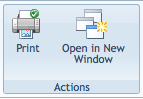
The Actions group of functions.
Page ID:9002-6865-5995